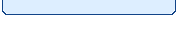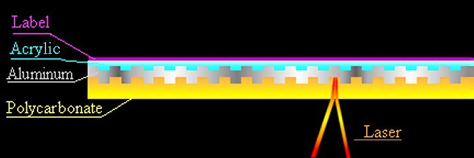"CD" stands for Compact Disc. "DVD" originally stood for Digital Video Disc but technology changed and DVDs progressed beyond just "digital video." However, the acronym DVD has remained the same.
DVDs and CDs are both optical discs and are very similar in their structure. They are composed of several layers: a layer of injection molded polycarbonate plastic, a layer of reflective material, and a layer of acrylic or lacquer. A fourth layer would be the label. Some CDs and DVDs have their labels silk screened directly on the disc, others have the labels printed on an adhesive backed paper glued to the disc. Some DVDs are playable on both sides (like old fashioned phonographic discs) and so do not have any labels on them at all.
Optical discs have a microscopic groove in them which runs counter clockwise from the inside of the disc. They are read from the inside (next to the hole) toward the outside edge. Multi-layered DVDs have more than one groove on them.
Optical discs are read by a laser. The polycarbonate layer acts as a lens, focusing the laser beam, similar to how a pair of reading glasses helps to focus the light for an eye to see clearly.
Both DVDs and CDs are available in writable and rewritable versions. The reflective layer on these discs differs from that of the read-only discs. Read-only discs (such as the movie DVDs bought in a store, or CD-ROMs) use gold or aluminum as their reflective layer. They have microscopic bumps in the spiral groove which the laser reads. These bumps are different sizes, equivalent to ones and zeros.
 |
|
 |
Most of the recent writable and rewritable discs have a dye which acts as the reflective layer. It is effected by heat, so that when a CD or DVD is "burned," a heated laser literally creates dark spots in the dye. These dark spots are read like the bumps on a read-only optical disc. Earlier versions of the rewritable discs were magnetic: heat and magnetic fields were used to arrange the polarity of the magnetic particles. Special readers are needed to read this type of disc.
Although the polycarbonate plastic that is used as the base for optical discs is a long lasting type of plastic, some things can damage an optical disc, rendering it non-playable. For instance, the polycarbonate layer itself can yellow or darken, and the laser will not read through it. Warping of the disc will make the laser focus incorrectly. Scratches on the polycarbonate side of a disc can sometimes cause the laser to skip or to lock up on a particular area. Scratches on the label side that go through the acrylic can physically remove or destroy data.
Because optical discs are made from layers of materials, there is a chance that the layers will delaminate over time, making the disc impossible to read. Some optical discs suffer from oxidation on the reflective layer, while some of the dyes used in the rewritable discs fade drastically under ultraviolet lighting. In the case of some of the earliest music CDs, the ink used to silk screen the label onto the top of the CD is eating through the acrylic layer and into the reflective layer. Some of the earliest rewritable discs were magnetic, rather than dye based, so any strong magnetic fields can wipe them. And now, some optical discs are being made with a planned obsolescence, so that after a short period of time, chemicals incorporated into the disc render it unplayable.
There are a few things that you can do to prolong the life of your favorite CDs and DVDs (except for those of planned obsolescence).
Environment
Avoid very high temperatures, such as inside a car parked in the bright summer Florida sun. High temperatures can quickly cause a disc to delaminate or warp. They also can affect the dyes in the rewritable discs. Also, avoid very humid conditions, as humidity can cause the reflective layer to oxidize, darkening it so the laser is unable to read the data bumps. Avoid fluctuation in temperature and humidity: they can cause the different layers of optical discs to swell and contract, which they do at different rates. This can lead to delamination and warping of the disc. Warped discs are not readable.
Ultraviolet light, from sunlight and florescent lighting, can cause the polycarbonate base to yellow, making it hard for the laser to penetrate correctly. It also can fade the dyes of the printed or silk-screened label, and the dyes used in rewritable discs. Keep discs out of direct sunlight.
Storage and Handling
Handle optical discs by their outside edges and by the center hole. Fingerprints on a disc might not necessarily harm it, but they might make it hard for the laser to penetrate through the polycarbonate base. Scratches can cause permanent damage to the disc, especially on the top, or label side. Scratches deep enough to penetrate through the thin acrylic layer can physically damage the data bumps or eradicate areas of the rewritable dyes.
When not using a disc, be sure to store it. Discs are likely to pick up scratches when outside their cases or in the player. Store optical discs in jewel cases that are able to “float” the disc. The center supporting hub should keep the disc from touching either side of the jewel case when it is closed. If there is no center support hub, or if the tines of the hub are broken, replace the jewel case.
 |
 |
 |
|
Disc vs gravel. Guess who won?
|
The data layer has peeled completely
off the disc in areas.
|
This close-up shows the scratches on
both sides of the disc.
|
Most travel cases for optical discs have thin, flexible sleeves. These are fine for short term storage, but may not do for longer, more permanent storage. Also, be aware of any grit or dirt particles that might have gotten into the sleeves: they can cause damage to a disc when it is slid into or out of the sleeve.
Store discs upright, rather than on their sides whenever possible. If the discs are stored on their sides, it is very important to make sure the jewel cases have working central support hubs to float the disc.
Do not store discs under anything heavy.
Do not write directly on a disc. Hard tips of ball point pens can penetrate the acrylic, damaging the data. Alcohol based pens (such as Sharpies) have also been known to eat through the acrylic of discs due to the heat caused when they are played. A water based, felt tipped pen could be used to label a disc, if done very gently. Pens made specifically for marking optical discs are available at computer supply stores. As discs are read from the inner hole toward the outer edge, the best place to mark a disc is along the very outside edge.
If your disc is the type that has an adhesive label, as many of the writable ones do, do not play it in a “slide-in” player, such as the type that comes in automobiles. These types of players tend to peel the adhesive labels off. Bits of label gum up the player, and the adhesive tearing off the top of the disc can take bits of acrylic (and data) with it. Do not attempt to tear off an adhesive label for the same reason – it can take the data with it.
Discs can be cleaned with a clean soft-bristle brush, such as a camel hair paint brush, or even a soft cotton cloth. It is best to wipe directly away from the center hole – the laser has less trouble reading through scratches that cross the lines of the data grooves, than those that are aligned with the data grooves. Use the cloth very gently, and do not rub on the disc. Blowing dust off with air is also an option.
Your disc player can be cleaned in the same manner. Dust on the laser eye can cause the laser to lock up or misread, and dust in the player can get on the discs.
If there is something more stubborn (such as soda spill) on the disc, a bit of distilled water on a cotton ball might do the trick. Do not use any type of solvent, such as fingernail polish remover or glass cleaner, to attempt to clean optical discs.